How to use Figma variables to streamline your design system
The Figma variables tool can streamline UX/UI design systems and ensure alignment across a product design team.
5 min. read - November 16, 2023
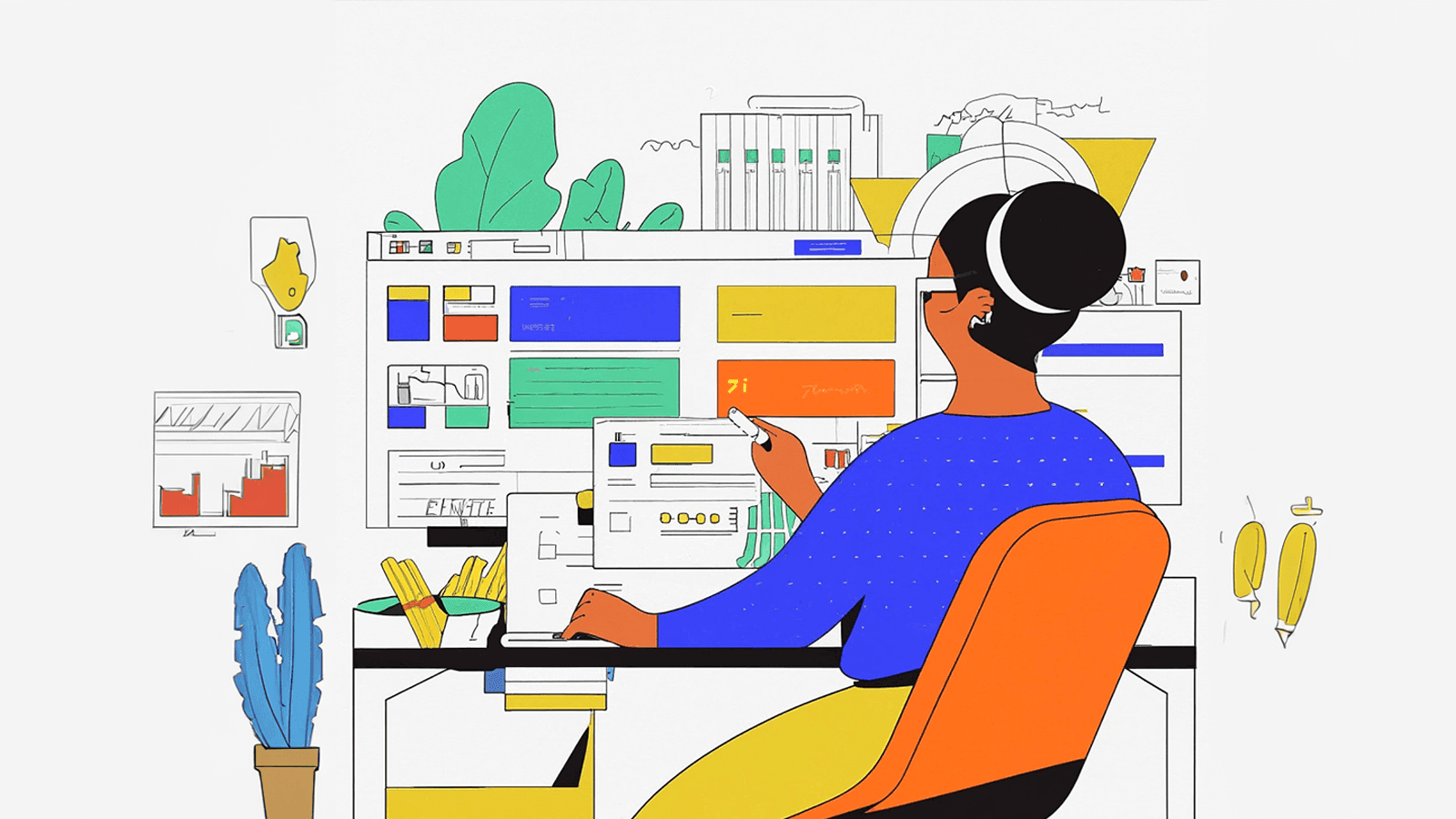
Figma variables is a powerful tool to help simplify and streamline design systems. Announced this year at the annual Config conference, variables enables you to store essential values — such as colors, text, numbers, booleans, and string attributes — in a single place. This allows designers to apply these values consistently throughout a design system, making it more cohesive and efficient.
Smart use of variables saves ArcTouch UX/UI designers a lot of time and effort in design system maintenance. Without variables, every change requires manual edits to each design element, which is not only tedious but also error-prone. With variables, a change made in a single place automatically propagates across the design system.
Using variables improves design system consistency. When all elements of the design system share the same values, the overall appearance is uniform, providing a better user experience. Variables also make it easier for designers to collaborate and maintain brand consistency.
Figma variables benefits go beyond just the design process. It streamlines the handoff process between team members, and ensures developers and designers are using the same updated resources.
Key benefits of Figma variables for design systems
Here are three ways your design system can benefit from using Figma variables:
1. Scalability of the design system
It’s good practice to divide your variables into separate collections, as shown above. This way, you can easily keep maintenance and scale as needed.
As a design system grows, keeping design values organized and consistent can be challenging. Variables solves this problem — you can keep all values in a single place with collections, making it easy to update and expand the design system.
2. Collaboration on the design system
One color style can be assigned to multiple elements. With your team, you should plan which styles to share.
Standardized variables simplifies collaboration between designers. Using the same variables ensures design consistency and aligns the team. Also, with a clear language applied, designers can understand and suggest changes.
3. Consistency of the design system
In this example, we’ve applied the concept of having inverse colors, similar to Google’s Material Design.
Figma Variables help design teams maintain consistency in their design systems. By defining global variables for design elements like colors, typography, and spacing, designers can ensure that the same styles are applied consistently throughout their designs. This streamlines the design process and guarantees a cohesive appearance for all project assets.
Separating your variables into properties makes it easier to understand and apply to new components.
Tips for using Figma variables
Here are four recommended tips for using Figma variables to improve your design system:
1. Give variables clear names
Your naming convention should be well-structured from the beginning. It will heavily impact how your system will expand and scale.
Give your Figma variables clear and concise names that reflect the values they store. Creating a naming convention helps to scale your system — and declare the usage of a certain style.
2. Use variables strategically
Standard values help the team to not drift away from the patterns already applied to other screens.
Use variables to store design frequently use values, such as brand colors or spacing between elements.
3. Document your variables
It is essential to document all variables so that other team members can understand and use them properly. You can do this in a text file or with the help of design management tools, such as Figma itself.
4. Augment your tokens
Currently, Figma doesn’t support tokens for typography and effects — and you can’t perform math equations for advanced scenarios. You can get around this by using the Tokens Studio plug-in. This allows you to create all possible types of tokens while syncing to GitHub and other repositories. It is simple to import and export your set for the handoff to developers.
Figma variables FTW!
If you are developing a design system in Figma, make the most of variables. It is a valuable tool to improve design system maintenance, increase work efficiency, and ensure a consistent user experience.
Need help creating a robust design system for your product?
Our expert team of product designers can help you create a robust design system using Figma and variables. Contact us for a free consultation.
Article Author:
Subscribe for more insights
Get our newsletter in your inbox.
Contact us.
Let's build something lovable. Together.
We help companies of all sizes build lovable apps, websites, and connected experiences.