How AI can help streamline project management and delivery
We analyzed our project management data using AI to help get a complex web project back on schedule
9 min. read - October 3, 2024
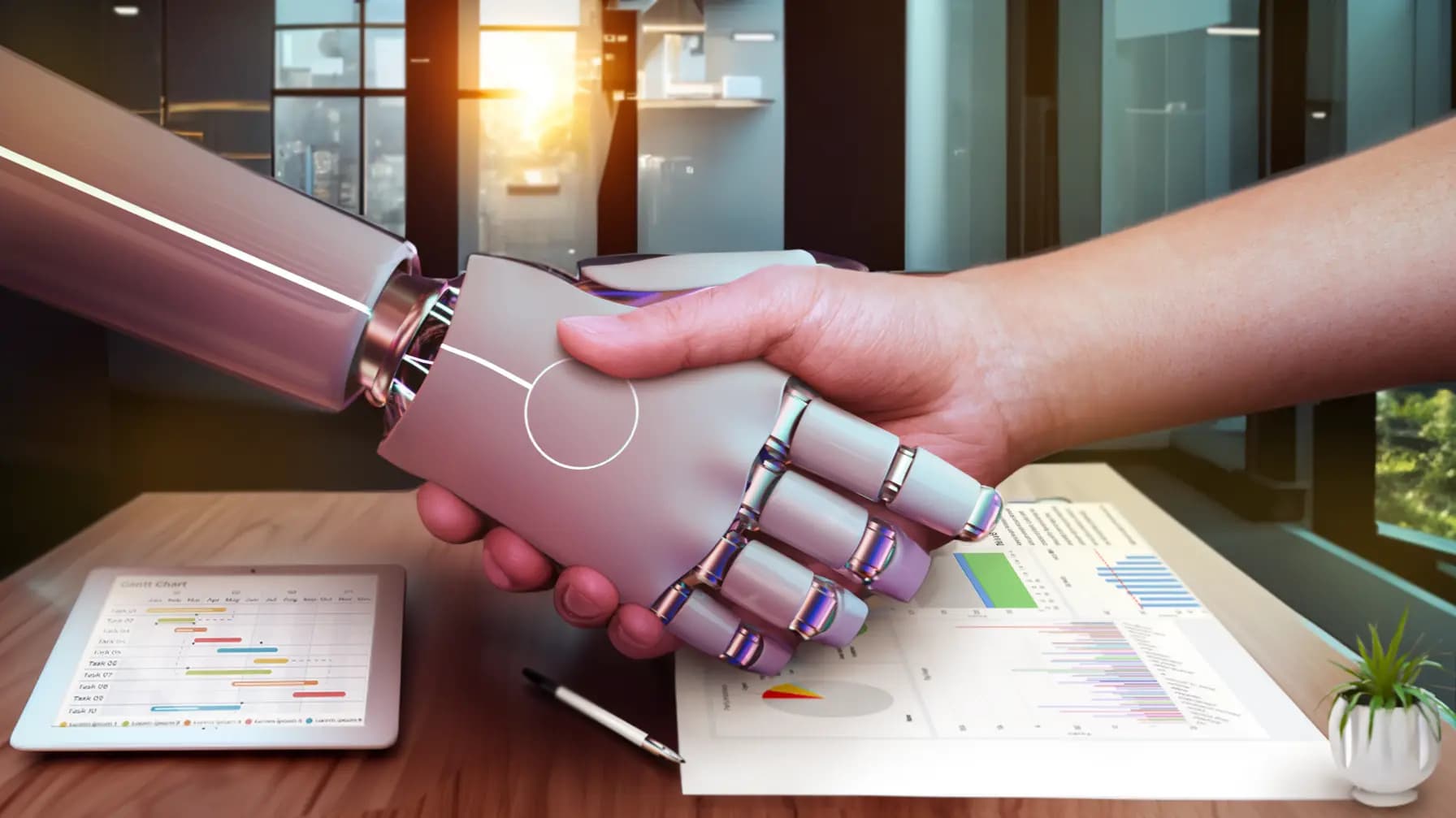
[Editor’s note: This blog post is part of an ongoing series about how today’s digital builders can use generative AI to augment their development processes.]
As we’ve found in our other posts in this series about using AI for software development, artificial intelligence has the potential to augment how different team members — from product managers and designers to engineers and QA specialists — define and build digital products.
In this post, we’ll show how AI helped to speed up the delivery of a complex website project by analyzing our agile development process and KPIs — and provided actionable recommendations. And we’ll show how AI, by focusing our efforts, helped us cut the delivery time nearly in half.
AI and project metrics are a match
At ArcTouch, product managers (PMs) wear a lot of hats. Among the most important responsibilities is to be an enabler to the overall project success of our team. That may sound ambiguous, but we have specific KPIs to measure project success, including product quality, customer satisfaction, team productivity, delivery speed, value creation, and risk management.
Many of these metrics are most valuable after a project has been completed, as we can see how we performed vs. other projects and apply learnings to future projects. However, what about optimizing a project as we move from sprint to sprint? That’s where we believe AI can be a great tool to assess real-time project data and experiences and transform them into insights.
On a daily basis, AI can help monitor backlogs, create timelines based on historical projects, establish milestones based on scope, identify potential bottlenecks, and allocate resources. It can be the trusted aid to help our team members balance project needs with client and stakeholder desires.
One of our recent projects involved a complete redesign of a global website to include multi-language support. I wasn’t originally on the project but joined the team to help when it became clear that the schedule was in jeopardy.
Here's the step-by-step process we followed to use AI to identify issues and opportunities to accelerate the delivery of this complex website project.
Step 1: Map project metrics with AI
AI tools need clear prompts — with clear instructions and context — to perform tasks and provide insightful solutions.
In this case, we were working on a project we’d originally estimated to finish in six months. However, by the time we’d entered our third sprint, the burndown forecast in our project management software estimated we needed 12 months to finish the backlog. Our client and our team simply didn’t have that kind of time, so we needed to get back to the original schedule. That meant finding opportunities to streamline the backlog, add resources, and improve team performance to get there.
It was time to pull in an AI tool to help. We used OpenAI’s GPT-4 LLM through Imagine AI, an internal generative AI platform created by our parent company WPP.
Though we knew we’d get more detailed recommendations if we offered the AI tool more specific data, we tried a generic prompt first:
Client is looking for deliveries in six months. The product we are delivering is highly complex with many integrations and other systems. We have mapped these integrations as a high-risk situation. We chose the seven best senior developers for this project. The sprint three did not deliver everything we needed. How could we improve?
Predictably, the output — while thought-provoking — was pretty generic:
Here are some steps you might consider taking to address the situation:
1. Root Cause Analysis:Conduct a thorough analysis to identify the root causes of the lower-than-expected velocity. This could include issues with requirements, integration complexities, team dynamics, or other unforeseen challenges.
2. Retrospective Meeting:Hold a retrospective meeting with the project team to gather insights on what went wrong, what worked well, and what could be improved. Encourage open communication to understand the challenges faced by the team.
3. Requirements Review:Revisit the project requirements and user stories. Ensure that they are clear, well-defined, and understood by the entire team. Address any ambiguities or gaps that may have contributed to the lower completion rate.
4. Integration Strategy:Reevaluate the integration strategy and identify any bottlenecks or complexities. Collaborate with the team to find solutions to streamline the integration process, potentially breaking down tasks into smaller, manageable components.
5. Team Collaboration and Communication:Ensure effective collaboration and communication within the team and with stakeholders. Encourage open discussions on challenges and promote a culture of continuous improvement.
6. Adjusting Velocity Expectations:Considering the complexity of the project and integrations, it might be necessary to adjust velocity expectations. This adjustment could be based on lessons learned from the first sprint and a more realistic assessment of the team's capacity.
7. Skill and Knowledge Transfer:If there are specific challenges related to certain technologies or integrations, facilitate knowledge transfer sessions among team members. Leverage the expertise of the senior developers to mentor others and enhance overall team capabilities.
8. Adapt and Refine Planning:Use the insights gained from the retrospective to adapt and refine future sprint planning. Adjust the scope of sprints based on the team's demonstrated capacity and lessons learned from previous iterations.
9. Continuous Monitoring:Implement a continuous monitoring process throughout the project. Regularly assess progress, identify risks, and address issues promptly to avoid cumulative challenges.
10. Client Communication:Keep the client informed about the challenges and the steps being taken to address them. Manage expectations transparently and work collaboratively to find solutions that align with the project timeline.
Step 2: Re-prompt the AI with specific project data
A more insightful prompt should include the team composition, the metrics from the previous sprint or project, product context (deadline and complexity level), and specific performance data.
Here is the second prompt we added to the AI conversation:
A sprint in this project has 4,900 story points based on the team's velocity of 70 story points per day with seven senior engineers working over a two-week sprint duration. Sprint 1 achieved 4.850 story points while Sprint 2 achieved 5.130 story points. The team planned to slow down in Sprint 3. During the Sprint 3 refinement, the client asked to change requirements in six of ten features. Sprint 3 did not go well as the team was able to complete only 4.100 story points. How can we get on track in Sprint 4?
And we received this output:
Addressing challenges and getting back on track in Sprint 4 requires a strategic approach considering the changes in requirements, historical performance, and the team's capacity. Here's a plan to help you navigate this situation:
1. Client Communication: Open communication with the client about the impact of the requirement changes and their expectations for Sprint 4. Discuss the potential effects on the timeline and adjust expectations accordingly.
2. Requirement Analysis:Conduct a thorough analysis of the changed requirements. Work closely with the client to gain a clear understanding of the modifications and their implications on the features.
3. Impact Assessment:Assess the impact of the requirement changes on the scope and complexity of the work. Identify any potential challenges or risks introduced by the modifications.
4. Revised Sprint Planning:Collaborate with the client and the development team to create a revised Sprint 4 plan that considers the changed requirements. Adjust the sprint backlog, taking into account the updated scope and any additional work.
5. Refinement Session:Conduct a detailed refinement session for Sprint 4, ensuring that the team has a clear understanding of the modified requirements. Address any questions or uncertainties to avoid misunderstandings during development.
6. Capacity Adjustment:Reassess the team's capacity, considering historical performance, the complexity of the changed requirements, and any potential impacts on velocity. Adjust the planned story points accordingly.
7. Continuous Improvement:Emphasize a culture of continuous improvement. Encourage the team to learn from challenges and apply lessons learned to refine processes continually.
This response from the AI was much more actionable.
Step 3: Take action from AI’s project recommendations
We didn’t necessarily need most of the AI’s seven recommended steps to take action to get this project back on track. For example, we already knew client communication was key.
In particular, though, the requirement analysis and impact assessment were actions we normally perform when beginning a project and not mid-project because they can be particularly cumbersome and time-consuming. With AI’s urging, though, I joined with one of our tech leaders and committed to a detailed requirement analysis. Over the course of a few weeks, we identified a number of problems:
There were dozens of tickets that had been updated or added to the overall scope. Specifically, when we analyzed the tickets, 40% were planned features, 30% were requests for changes in implemented features, 20% were new features, and 10% were bugs due to changes. Individually, none of those changes would have made a major impact on the schedule. However, the sum of these changes was a big problem.
These change requests were accumulating faster than our team was able to complete tickets. If we didn’t adjust, we’d never finish the project.
A major reason these changes were piling up was that several different groups within the client requesting updates but not communicating with one another.
The burndown chart below shows the gravity of the situation. During our early sprints, the total scope of the project (orange line) kept climbing while our burndown (black line) was steady but couldn’t keep pace:
In response to the analysis, we took two actions:
First action: A mid-project discovery session
First, we performed a rare mid-project discovery session with all stakeholders to review the scope and features needed. Typically, these are only done at project kickoff. By using tools such as feature injection, prioritization matrix, and detailed roadmap, we performed what the AI called an “impact assessment” — detailing the effect of the scope changes on the schedule and budget.
The client stakeholders, unaware of the many requests from their team, were surprised by the compounding nature of the proposed changes — and the effect on our team and their internal IT team. They were, however, greatly appreciative of the analysis.
From there, we jointly reviewed each ticket through a new lens, simplifying some while putting others into the backlog. With these adjustments, the burndown estimate improved by more than 30%. The yellow line above shows that these changes would allow us to complete the project in eight months. But we still wanted to pull it into six months, the original timeline.
Second action: Resource reallocation
Point six in the AI’s recommendation was “capacity adjustment.” Simply increasing the resources on a project doesn’t always accelerate a schedule. In this case, we needed to change the mix of people on the team. Since the tickets had changed, we didn’t have exactly the right mix of skills on the active team. So, given our agency’s breadth of technical and design experts, we were able to shift resources — adding new specialized resources and removing others. This helped us increase the velocity of subsequent sprints. As you can see from the red line (2nd Action), this reallocation successfully brought the schedule back to within six months.
Final takeaways of using AI to analyze the delivery process
Continuous improvement is a fundamental principle of product management. We’re always looking for opportunities to accelerate the delivery of our products and streamline our development process.
In this case, AI definitely helped. There was certainly nothing surprising about the AI response to our second prompt. Many of those steps we may have taken. But it is pretty unusual to perform such a thorough analysis of the tickets mid-project. Being prompted to do so by AI was just a little extra motivation — it gave us the added impetus to get back on track by taking the extra time to dig deeply into the cause and effect of all the change requests. It also gave us hope that, as AI continues to mature, we can integrate it more deeply into our project data — and that it might help us improve in more ways than we can currently imagine.
Ultimately, that AI prompting helped us out of the potential nightmare of a 12-month-plus project. And our collective team, ArcTouch + client stakeholders, were able to reboot and restore the original schedule by working smarter. Smarter, in part, because of our AI tool.
Need help with your app or website project?
ArcTouch has been creating lovable apps and websites for companies of all sizes since the dawn of the App Store. Contact us today if you’d like to learn more about our services.
Article Author:
Subscribe for more insights
Get our newsletter in your inbox.
Contact us.
Let's build something lovable. Together.
We help companies of all sizes build lovable apps, websites, and connected experiences.